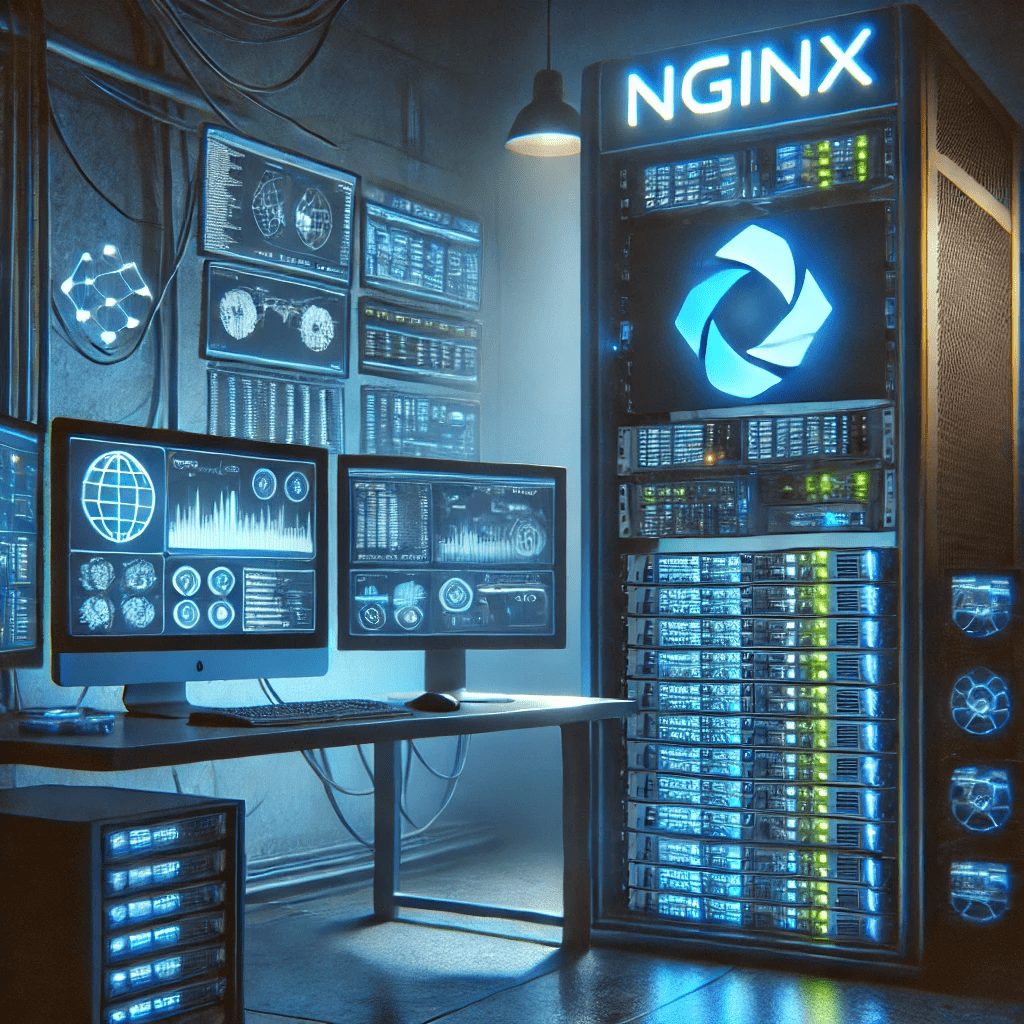In the world of web servers, Nginx is a rockstar. It’s fast, reliable, and versatile. But like any rockstar, it has its quirks. One of those quirks is the way it handles redirects. But don’t worry, I’m here to guide you through NGINX redirects.
The Basics: What is a Redirect?
Before we dive in, let’s make sure we’re all on the same page. A redirect is a way to send both users and search engines to a different URL from the one they originally requested. They come in two flavors: temporary (302) and permanent (301).
Temporary Redirects (302)
Temporary redirects are like detour signs on the highway. They tell users and search engines that the page they’re looking for has moved, but only for a short time. It’s a way to keep the traffic flowing while you’re doing some construction on your site.
To create a temporary redirect in Nginx, you’ll use the rewrite directive in your server block. Here’s an example:
server {
. . .
server_name example.com www.example.com;
rewrite ^/hats.html$ /clothing.html redirect;
rewrite ^/shoes.html$ /clothing.html redirect;
. . .
}Permanent Redirects (301)
Permanent redirects are more like a change of address notice. They tell users and search engines that the page they’re looking for has moved permanently. It’s a way to keep your traffic flowing when you’ve decided to make a big change, like moving to a new domain.
To create a permanent redirect in Nginx, you’ll use the rewrite directive in your server block, just like with a temporary redirect. But this time, you’ll use the permanent flag instead of the redirect flag. Here’s an example:
server {
. . .
server_name example.com www.example.com;
rewrite ^/hats.html$ /clothing.html permanent;
rewrite ^/shoes.html$ /clothing.html permanent;
. . .
}NGINX Redirects: Conclusion
Redirects are a powerful tool in your web server toolkit. They can help you manage your site’s traffic, improve your SEO, and provide a better user experience. But like any tool, they need to be used correctly. I hope this guide has helped you understand how to use redirects in Nginx. If you have any questions, don’t hesitate to reach out. I’m always here to help.